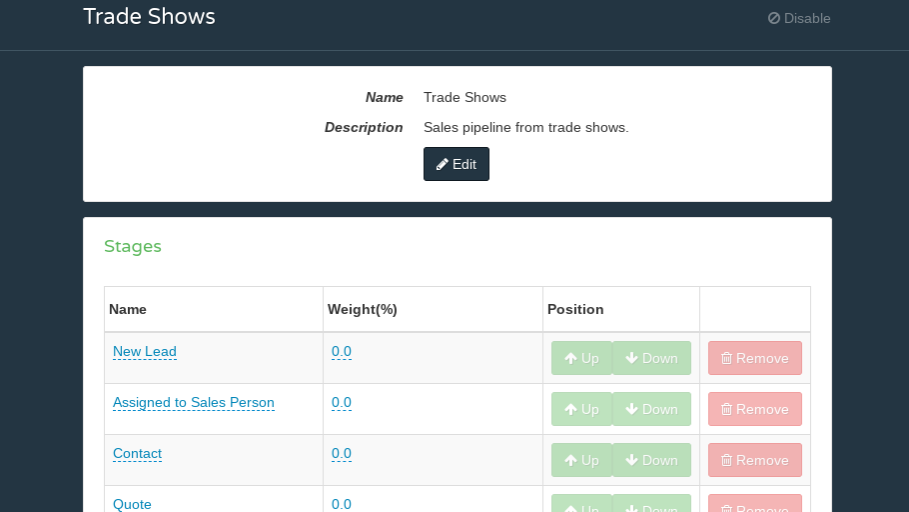When most people think of shopVOX, they tend to focus on workflow management and creating quote features. However, shopVOX has many other features that many people may not initially realize. One of those features is sales lead management. One way to manage sales leads is through a sales pipeline. We discussed what a sales pipeline is in another article. Creating a sales pipeline in shopVOX is super easy. Once your sales pipelines are set up, your sales leads are better managed.
How to Set Up a Sales Pipeline
To set up your first sales pipeline, click Pipelines under Account Settings . Once on the Pipelines Page, click +New Pipeline on the right-hand side of the page.
Name and Describe your Pipeline. Then click the button “Create Pipeline”.
As pictured below, I created a sales pipeline for trade shows. This pipeline will be used for all sales leads that are acquired from trade shows. You can create different sales pipelines that will be used for different purposes and that will have different stages.
Each sales pipeline has stages that is will go through with the goal to close the sales. This is the time to create your stages. For tips on creating stages, return to this blog for next week’s article.
Now that your sales pipeline is set up, you can begin managing your sales leads better. Subscribe to our blog to learn how to use shopVOX’s Sales Pipelines.