Tips for Creating Your Business Email Signature in ShopVOX
What is a Signature? A signature is the text that you add at the end of email communications. This signature is set up so that it automatically is sent out to with each email. Common signatures include your name, business name, email address, phone number and web address. However, signatures can include even more if you want. You can add your general terms and conditions, physical address to your store, a map link to provide directions to your sign shop, links to your social media outlets like Facebook, Twitter and LinkedIn, and your slogan for your business. In shopVOX, we have two signatures that you can set up, Account Level Signature and Personal Signature.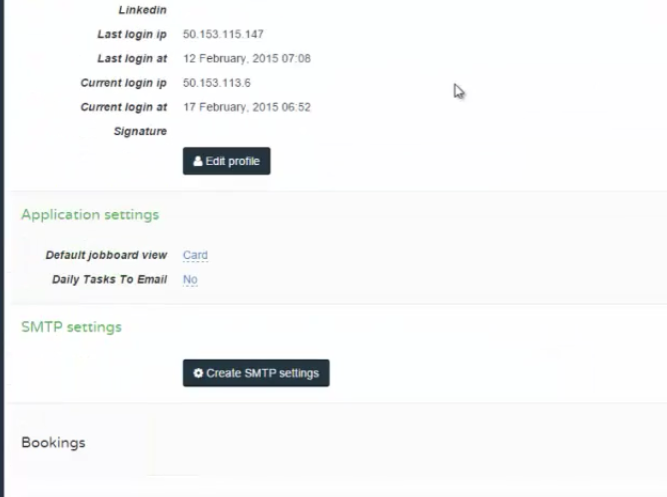 Account Level Signature: You can set up an account signature that will be used as the default signature. This will be used if you or an employee does not have a personal signature set up.
Account Level Signature: You can set up an account signature that will be used as the default signature. This will be used if you or an employee does not have a personal signature set up.
Personal Signature: Each of your staff members can setup their own signatures. Here is how:
When each staff member is logged in, click on their image on the top right hand corner.
Click Settings. “Profile”, then click on “Edit”.
Scroll to the button "Edit Profile." Click the button.
Scroll to the bottom of the page and edit the "Signature" box.
Click update user.
Tips for Creating Your Signature in shopVOX:
One of the most important tips to creating a signature is to keep it short while including your most important contact information. It is recommended that you include only the forms of communication that you prefer to be contacted the most.
Take advantage of shopVOX’s editor. With the editor you can create your signature style with a variety of font styles, sizes, and colors.
Link to your website, social media networks (if appropriate) and testimonials.
Include analytics to your links so you can see what your customers are clicking the most. This can help you know where you need to be more visible with your updates, marketing and showcasing your recent projects.
Upload your logo or picture if you would like to include it.
Some companies like to include a quote to showcase their ideals, principles or personality. If you do so, make sure that this quote is appropriate and will not offend anyone that you will be corresponding with via shopVOX.
Disclaimer and confidentiality statements can be incorporated as needed.
Even if your signature is already created, double check your signature from time to time to make sure all information is still up to date and relevant.Make today a successful day!! ~ The ShopVOX team!