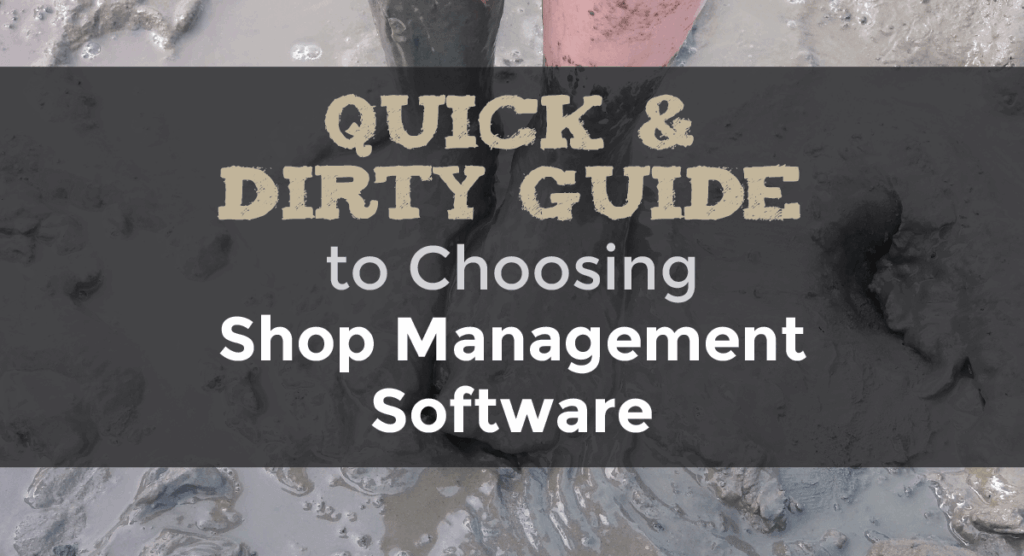For years, I helped manage a growing shop (1m revenue) that sold a ton of different products. We did screen-printed t-shirts and embroidery, signs and large format printing, and offset/digital paper printing. Screen printing and embroidery were about 35% of sales. We were operating on 100% paper handwritten job tickets before implementing any management software. When we started down this road, we identified the list below as the main set of features we wanted.
What I wanted in shop management software
A better system for pricing our work
One place to track the production of all our orders
Ability to sync with Quickbooks
Proofing portal for client artwork
Some things to consider when shopping for this type of software
Here’s a step-by-step checklist
What to watch out for – errors I made in the process
I rushed into our first purchase of shop management software.
Do not do this. We were growing at a good clip month over month, so tracking jobs was a huge issue when we looked at the software for the first time. We got caught up dreaming about how nice it would be if our issues were solved instead of focusing on the actual merits/implementation of the software. This mistake cost us over $3k.
I didn’t consider the time and cost of implementation.
No matter which software you select, you will have to do some leg work. You will have to spend some serious time setting any software up and getting it tuned to your shop. It helps to figure out things like your shop rate, overhead burden, labor costs, etc. With the last purchase we made, we actually planned it out to implement in our slowest month of the year. That way, we had some more time to devote to getting set up and our team trained.
I overlooked the importance of having your whole team involved.
The first and second times around, we made the mistake of conducting the process without including our whole team. We chose software based on what we wanted instead of what was good for the whole team. We wanted two different things. We wanted accurate data and control over the whole shop. They wanted something simple – easy to use. Something that allowed them to do their jobs better and made them more enjoyable. Make sure your people are involved in the process from the start. Get them to buy in and take ownership of the project.
You need some help
I’ve been where you’re at.If you’ve read this far, then you’ve probably already spent a lot of time researching this problem.
If you want some help or real advice on the software you’re considering for your shop, join a webinar with our team.
Our sales team is full of straight shooters who have a real sign and print industry experience. All of them got their start in a shop just like yours. They won’t bullshit you – if shopVOX is not a good fit for your business – they’ll tell you.