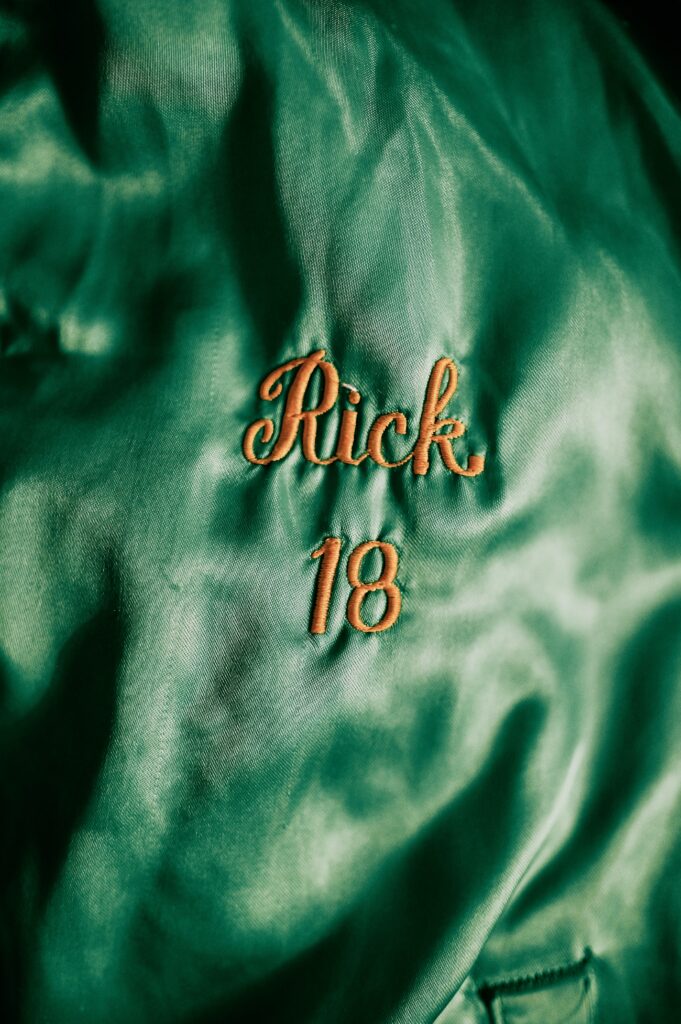ShopVOX allows you to manage your embroidery products easily. You can set up your cost and price for each product so that when a customer requests a quote, you can quickly and simply create one for them. Pricing is calculated for you based on the formulas that you programmed into the shopVOX embroidery business management software. However, there are times when a customer will present you with a product or service that you may not already have programmed in shopVOX. Here is a suggestion on how to deal with that: First Create a Generic Product using the following steps:
For the next few steps, please watch this video: Key in the Price Not a user of shopVOX?? What!!? You are missing out on having a better managed shop! Well, let’s change that and get a FREE 15 day trial of our